3 New Video Measurement Tools from Google AdWords
In case you missed the news yesterday marketers, Google announced the addition of three new measurement features for AdWords for Video which helps to level the playing field versus their other media analytics.
“These metrics give you more insight into how many unique viewers have seen your ad and the average number of times they’ve seen it, helping you better measure against other media such as TV,” says YouTube product manager David Tattersall. “To view these metrics on a campaign, ad or targeting group level, just click on Columns >> Customize Columns and look under the Performance section.”
1. AdWords for video now displays reach and frequency metrics to provide insight into how many unique viewers have seen an ad and the average number of times they viewed it.
2. Column Sets, another tool, feature group-relevant metrics by marketing objective. Select an advertising goal, such as brand awareness, to see metrics in reporting columns. For example, marketers that want to optimize conversions need to select the Web site Traffic and Conversions objective to see how video ads drove viewers to actions. It shows Web site traffic, number of conversions, cost-per-conversion, and conversion rate from people who viewed the advertisement.
3. The AdWords for video visualization feature tell marketers with help from an interactive map by selecting the Campaign tab and click “Map View” to generate a snapshot. Clicking on the regions drills down to states and provinces globally and the DMA-level in the U.S. Knowing geographic location is very helpful for targeting purposes.
So log in and start testing them out!
www.AuctusMarketing.com






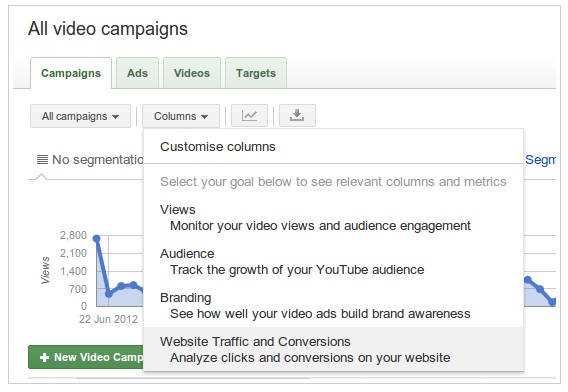





One Comment on “3 New Video Measurement Tools from Google AdWords”